How to deal with uploads to multiple photo portfolios
Tired of Copy/Paste
Are You tired of uploading the same image to 500px, Flickr, Pinterest... ,
typing same titles, descriptions and keywords/tags,
sitting hours in front of Your computer screen or even worse - with a mobile device?
Sure You are, as I was until i found the way of automation of this process.
The tools
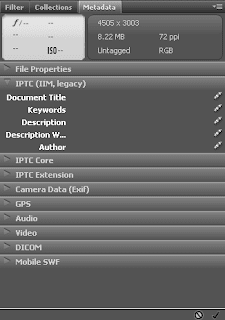 The easiest thing for sure, you probably heard already, is attributing - puting titles, description, keywords and other data inside Your photo, so that other software and online services could read it.
The easiest thing for sure, you probably heard already, is attributing - puting titles, description, keywords and other data inside Your photo, so that other software and online services could read it.
Fortunately majority of photo sharing services can read IPTC data.
There are many ways to fill the IPTC data but I'll recommend to use Adobe Bridge. All You need is to open Metadata panel in window menu and fill IPTC (IIM, legacy) fields:
- Document Title
- Keywords
- Description
- Author
You can apply similar metadata to multiple files simultaneously.
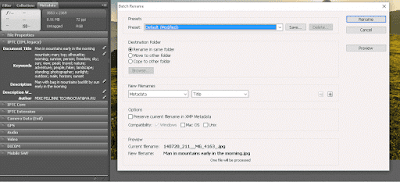
Also You'll need to rename file names according to Document Title inside - this process is also automated in Bridge.
Select Your attributed files, then go Tools - Batch Rename or press Ctrl+Shift+R.
Then in New File name section select Metadata + Title.
Ofcourse You can do this with other wonderful software like ACDSee, XnView, ... , even your OS (for Windows - right click on the file then properties - details).
Next Step is to register (if You aren't already) in DropBox sharing service and create folder which will contain Images you want to share EVERYWHERE - leave it empty for a while.
I suppose You are familiar with 500px, Flickr, ... so will skip discussing them this time.
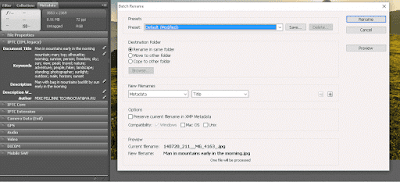
Also You'll need to rename file names according to Document Title inside - this process is also automated in Bridge.
Select Your attributed files, then go Tools - Batch Rename or press Ctrl+Shift+R.
Then in New File name section select Metadata + Title.
Ofcourse You can do this with other wonderful software like ACDSee, XnView, ... , even your OS (for Windows - right click on the file then properties - details).
Next Step is to register (if You aren't already) in DropBox sharing service and create folder which will contain Images you want to share EVERYWHERE - leave it empty for a while.
I suppose You are familiar with 500px, Flickr, ... so will skip discussing them this time.
The Secret
And the last but most important chain in this automation process is IFTTT - service that will connect DropBox with Your favourite photo sharing services (say 500px).
The idea is simple - If This, Than That - IF 1st service is ready THEN 2 service will do. In other words if You upload a Photo to specified Folder on DropBox, then DropBox will send it to 500px. On IFTTT this algorithm is called recipe - so we'll create one...
...and Your done.
Now upload photos to DropBox and check them out on Your portfolio page.
P.S. You can do that for multiple services and even make a repost from 500px to Flickr etc. etc. and backwards


No comments:
Post a Comment