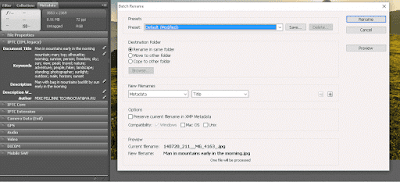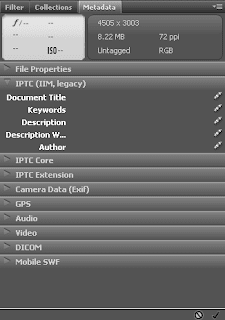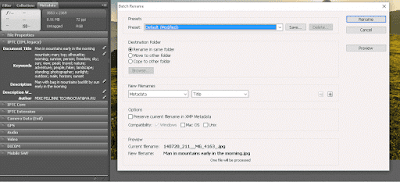How to deal with uploads to multiple photo portfolios
Tired of Copy/Paste
Are You a Photographer who tries to keep
portfolio fresh and up to date?
Are You tired of uploading the same image to
500px,
Flickr,
Pinterest... ,
typing same titles, descriptions and keywords/tags,
sitting hours in front of Your computer screen or even worse - with a mobile device?
Sure You are, as I was until i found the way of automation of this process.
The tools
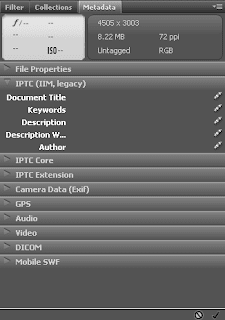
The easiest thing for sure, you probably heard already, is attributing - puting titles, description, keywords and other data inside Your photo, so that other software and online services could read it.
Fortunately majority of photo sharing services can read
IPTC data.
There are many ways to fill the IPTC data but I'll recommend to use
Adobe Bridge. All You need is to open Metadata panel in window menu and fill IPTC (IIM, legacy) fields:
- Document Title
- Keywords
- Description
- Author
You can apply similar metadata to multiple files simultaneously.